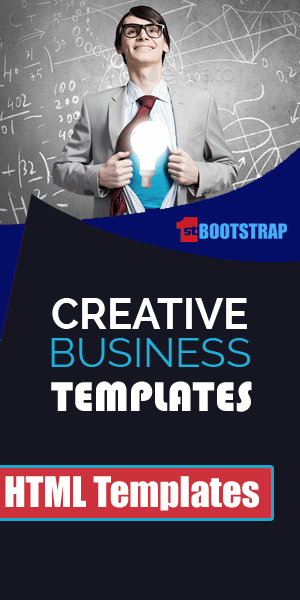Valorant is one of the most competitive and chaotic first-person shooters out there, that is why using Shroud Valorant game setting can really help your game. In fact, the different crosshair, keybind, mouse, display, and radar settings used by Shroud in Valorant are highly considered second to none. Valorant is a 5 v 5 character-based tactical FPS that combines tight gunplay from the likes of CS: GO with unique hero abilities from game-like Overwatch.

However, finding the right game setting is just as important as practising your skills when it comes to Valorant. Having the right Valorant game setting such as crosshair, keybinds, and mouse can make things like aiming and movement feel more real and intuitive. Although the best display and video settings make sure that you can least input lag and the best frame rates possible.
Before moving ahead, let’s know more about Shroud.
Who is Shroud?
Michael Grzesiek, better known as Shroud, is a Canadian streamer, YouTuber, and formal professional counter strike, global offensive player. Since transforming from a professional CS: GO player to a full-time streamer platform Twitch. This man has maintained a diverse set of games. Grzesiek officially announced his move from Twitch to mixer and will be broadcasting exclusively on Microsoft’s streaming platforms. After this major move, he claimed, “I just thought it was the best move for my career”.
Now after knowing about Shroud, let’s jump directly into the Shroud Valorant Settings.
Shroud Valorant Settings
In this column, we will go through the complete list of Shroud Valorant settings, updated for 2022.
- Crosshair Settings
It is as simple as it seems, a good crosshair can have a major effect on your gameplay in Valorant, this is why you should definitely try out shrould’s crosshair settings. Shroud plays with the white plus-shaped crosshair. Doing this helps his crosshair stand out and be easily visible against any background. However, it makes sure that the crosshair remains unobtrusive and can be easily locked onto small and distant heads for that oh-so-perfect headshot.
- Shroud Mouse Settings
Once you have the right crosshair setting in your Valorant, you are able to move that crosshair with ease and precision. It means that by having the perfect mouse setting including the correct DPI and sensitivity. Shroud mouse setting feature a low DPI and sensitivity connected with a high polling rate. This helps him to make fine and accurate movements while ensuring that each movement is registered correctly.
- Shroud Keybind Settings
The correct keybind setting in valorant, are those used by shroud is essential to allow you to make quick, precise movements. The movements should feel natural and easy to execute. In addition, the correct keybind settings, especially shroud’s, will let you easily switch between weapons and use various hero abilities at your disposal.
The Top Web Design Trends For 2022
- Shroud Display Settings
The importance of hitting your enemies with a pristine aim, it is also as important to be able to see the enemies in the first place, and that too with an excellent smooth framerate. By using the correct display and graphic setting in Valorant, these are mainly used by shroud, which lets you minimise the clutter on your screen and be able to single out the enemies easily. However, lower graphics reduce the input lag and let your PC jump out more frames to produce smooth and clear motion on your screen.
Shroud plays on a display resolution setting of 1440p, which increases the virtual clarity and lets him choose the opponents easily from a far distance. To make sure minimal latency and maximum fluidity, he also aims for a butter-smooth 240fps limit. For achieving this, shroud turns his display graphic setting mostly to low, which also helps in reducing on-screen clutter. Although not every system can manage 240fps at 1440p, using these display settings can still let you get a glimpse of what shrouds saw as he lands those beautiful shots.
- Display Mode: fullscreen
- Resolution: 2560*1440
- Frame Rate Limit: 240 FPS
- Material Quality: High
- Texture Quality: high
- Detail Quality: low
- UI Quality: low
- Vignette: off
- VSync: off
- Anti- Aliasing: None
- Anisotropic Filtering: 4x
- Improve Quality: off
- Bloom: off
- First Person Shadows: off
- Distortion: off
- Shroud Radar Settings
This radar or minimap is also another important tool in your inventory that can be customized according to your needs. It requires to be easily visible to let you track your surroundings, but also should not hinder your vision in-game. Here is a quick rundown of the radar settings used by shroud.
- Rotate: On
- Fixed Orientation: Based on the side
- Keep player-centered: off
- Minimap Size: 1.028
- Minimap zoom: 1
- Minimap vision cones: On
Wrapping Up
At the end of our setting guide should be in Valorant. All the points that need to be known in Shroud Valorant are described properly. The setting for Shroud Valorant is also described with points. All the tricks that Shroud uses are mentioned in detail. For making your gameplay strong, read the whole steps carefully.